It is hard to hear that you lost your iPhone because of your careless or whether someone has stolen it. However, if your iPhone is Lost or Stolen, then there is something that you should follow to protect your information. In your iPhone, iPad, iPod touch, AirPod, Apple watch or macOS there is a security app called Find My app. This is one of the best services that provide by Apple Inc, and it allows remote location to track all the related iOS devices when iPhone is Lost or Stolen or any other purpose.

If you enabled this Find My iPhone, then you have the ability to use it for easily find your iPhone or other related lost idevices. Otherwise, then you have to change the password and then report this for Apple.
When Find My iPhone is enabled
If your iPhone is Lost or Stolen and your lost devices enabled Find My phone, then you can follow below steps to recover it, and it will protect your information.
- As the first step, you have to Sign in to icloud.com using another iPhone, iPad or iPod touch or Mac PC
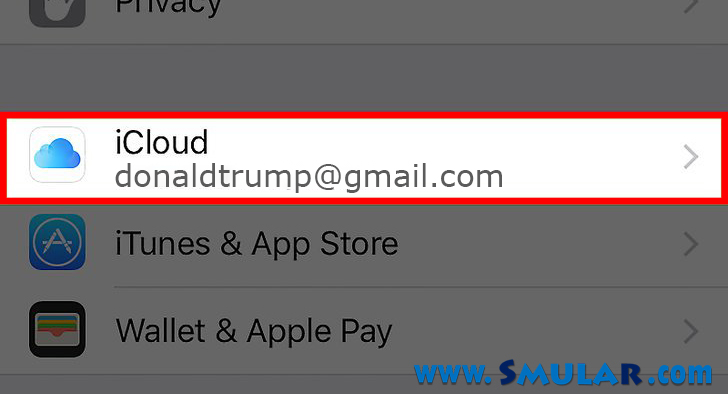
- Then to find your device open Find my iPhone
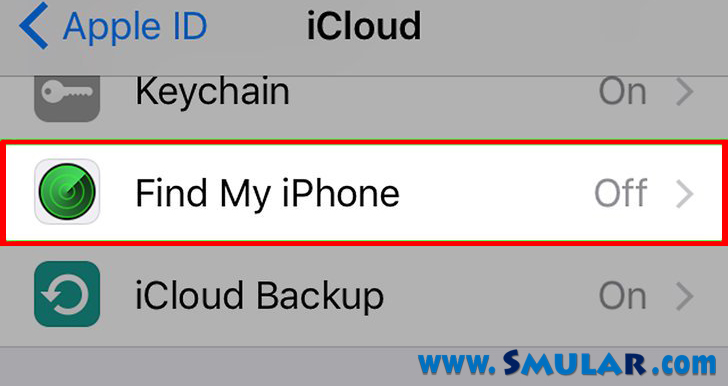
- Select an idevice to view the location on the Map. If it is near you, then you can give a command to play a sound to find it. If not,
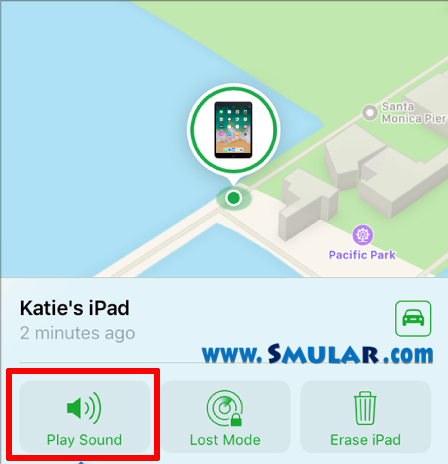
- Then turn on lost mode and then you can lock it remotely the iDevice using the passcode. Then display a message with the phone number of your lost device. Now you can track your device’s location.
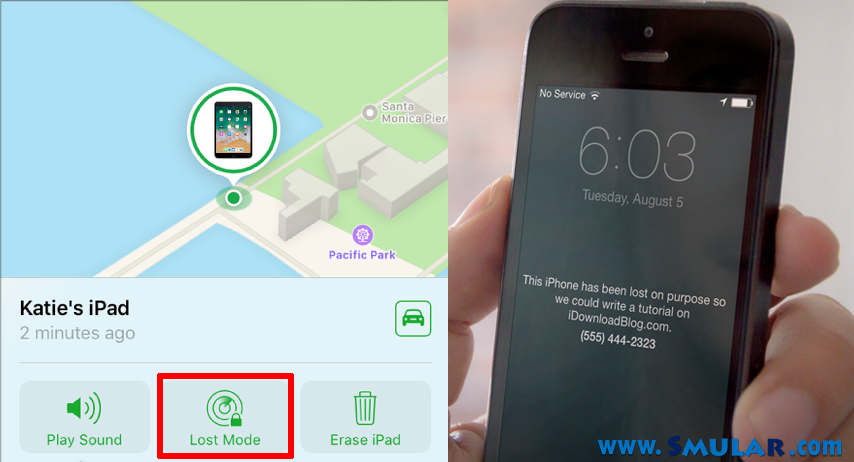
- Now report your stolen device. Here it requires a serial number of your device.
- Then erase your device. It can be quickly done remotely. Now it protects your information. But after that, you cannot track it.
- Report this to your wireless carrier.
Using family sharing, other members can help to locate the missing device by sign in to iCloud with the Apple ID. Then can find any lost device associated with your related Family Sharing account. Another opportunity is if your iPhone is Lost or Stolen and it is covering form AppleCare+ with Theft and Loss, this allows you to file a claim for your lost or stolen device.
iPhone is Lost or Stolen and What if your device is off or offline?
However, it is you still can put it into the Lost Mode or lock it, or you have the ability to erase it remotely. When the device is enabled, online, these actions that you have taken will succeed. If you delete it, then all the pending actions are canceled.
When iPhone is Lost or Stolen, how do you turn off Lost Mode?
Using the passcode Apple users can quickly turn off Lost Mode.by the way it is available and gives access through iCloud or Find my iPhone app.






