The capcut is an application made for Edit videos. It contains a large number of video editing features not found in other apps. It is available for android, iOS, Windows PC, and macOS.
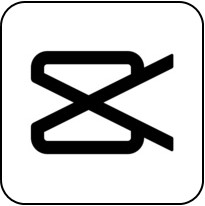
Features of Capcut
Video Editing Features:
- Split the video.
- You can change video speed ( Normal or Curve ) as slow-motion or speed motion.
- animation.
- Remove the video background.
- Crop, Rotate, or Mirror the video.
- There have a lot of filters.
- Adjust the video Brightness, Contrast, Highlight, saturation, Exposure, Sharpen, Shadow, Temp, Hue, Grain, Fade, and Vignette.
- You can change Videos aspect rations.
- Add masks.
- Replace the video clips.
- Compositing videos by using the chroma key.
- Stabilize the video.
- Change the opacity.
- You can change your voice by using voice effects.
- Create reverse video clips.
- Freeze the video.
Audio Editing features:
- You can add, remove or adjust the video sounds.
- You can add your sounds and music or Capcut featured sounds and music into your videos.
- Extract sounds and music.
- Add voiceovers into videos.
- Add beautiful texts to your videos by using different templates.
- Add subtitles to your videos.
- There have a lot of stickers, Overlays, Effects, and Filters.
- You can export your video clips from 480p to 1080p.
- Easy to use.
Download for android
- Change the security settings on your Android device before downloading the Capcut APK file. Follow these steps. Go to the Settings. Select the security settings. Tap on “Download from unknown sources” and Enable it.
- Then download the capcut Apk file from the official website.
- Find and install the Apk file. You can use the app once you agree to all the terms and conditions.

Download for PC
This application can not use on your computer, Because it is an Android app. So you need to download an Android emulator to use this app on your computer.
- Download and install the Bluestacks android emulator on your PC. It is the best-performing emulator on Windows PC.
- Now, sign up for Bluestack with your Google Account. You can use a new or existing Google Account to sign up.
- Click on the play store icon.
- Search and download the Capcut.
- Now you can use Capcut on your PC.
How to use Capcut?
- Open the application. You can see a tutorial icon in the top right corner. You can learn how to make a video by clicking on this tutorial icon.
- Tap on the New project tab. Add the video you want to edit.
- Now you can see some features at the bottom of the screen.
Edit: All video editing features include here.
Audio: You can change the audio on your video by using this feature.
Text: Add beautiful texts to your videos by using this feature.
Stickers: Edit your videos with a lot of stickers.
Overlays: You can add overlays to your videos.
Effects and filters: Add colorful Effects and Filters to your videos.
Format: You can change the video Aspect Ratio by using this feature.
Adjust: Adjust Your video brightness, contrast, etc.
- After editing the video, click the Export button in the upper right corner.
- Select the resolution and frame rate.
- Finally, tap on the Export button.
FAQ
IS capcut free?
- Capcut is completely free to use.
Can I use Capcut on PC?
- Yes. You can use Capcut on your computer. But this is an Android app. You can use this application with an Android emulator.






