Apple AirPods comes with the facility of wireless earbuds. This is the very first invention with the facility of wireless earbuds, and now it is available for millions of worldwide users. Now it comes in two versions. The AirPods and the AirPods 2. This latest tool gives you the best experience and listening to music, watching videos, answer a phone call. Here it supports via Bluetooth connectivity. There are some tricks and tips you should know about this AirPod and how it works.

How to connect AirPods to your iPhone?
As the first step before enjoying it, you have to connect it to your iPhone. For that, you have to open the AirPods charging case and bring it to the surrounding area to your iPhone. Now you have to tap on the connect button to connect your AirPods to your iPhone or related device. If you want to connect this with another phone, then you have to follow and extra step after step 01 and 02. That is after the initial step 02, and you will see a message with the instruction to tap on the pairing button. Back of the charging case, you can see this pairing button.

If you are looking to pair your Apple Watch, iPad or MacBook and if you paired AirPod to your iPhone before then it has the ability to automatically pair to your Apple watch or other devices because of the iCloud syncing pairing. But if not, then the process gets different.
How to Connects your AirPods to a MacBook?
As above mentioned if your AirPods did not pair to your iPhone earlier, then you have to follow below steps to make connectivity between AirPod and MacBook.
- First, you have to open the AirPods case.
- Then tap on the pairing button and hold it on. ( The pair button is on the back os the case)
- Then go to Apple menu
- Tap on System Preferences
- Then select Bluetooth
- Now you have to choose AirPods from the list
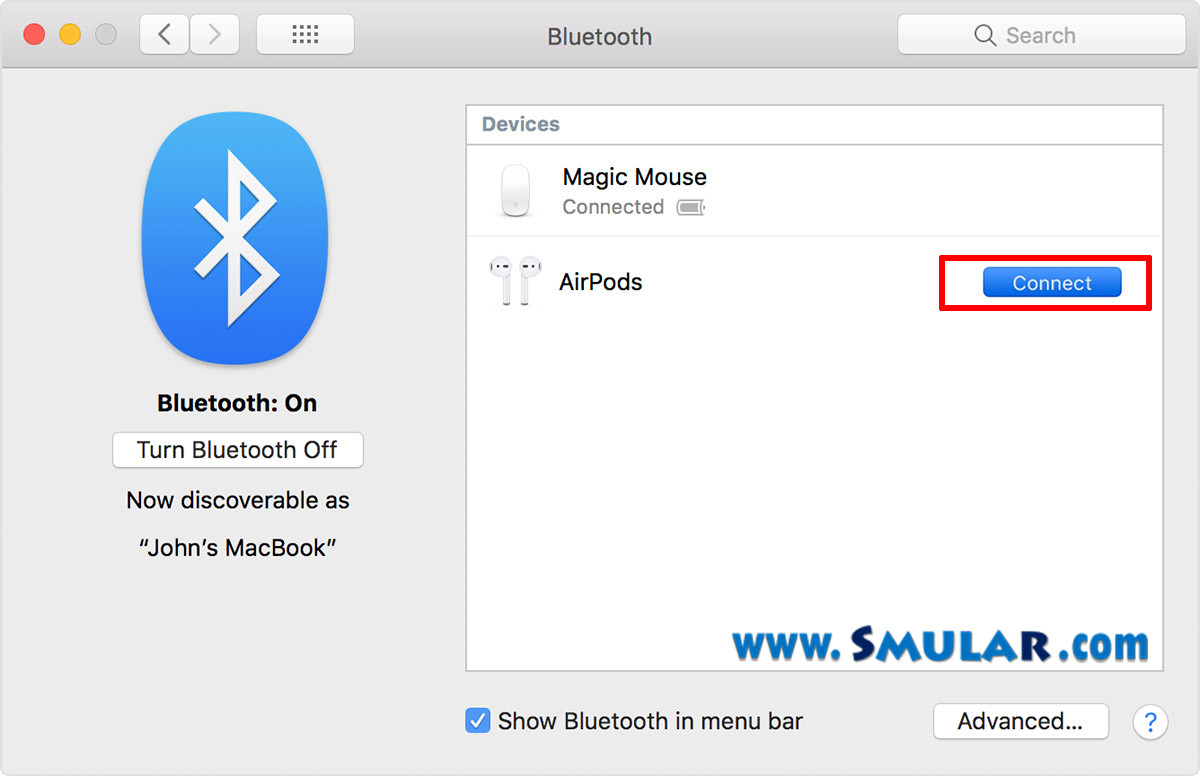
- Now pair both devices.
The process completed and the MacBook successfully paired with air pods.
AirPods to Android
Yes, this is available and supported. If you have an Android device now, you can follow the below steps to connect AirPods to your Android smartphone.
As the first step, you have to open the AirPods case such as previous connectivities. Then tap and hold the rear button. This allows initiating pairing mode on. Now users have to go to Settings > Bluetooth to activate the connectivity. Finally, now you have to select the AirPods from the list and connect it.
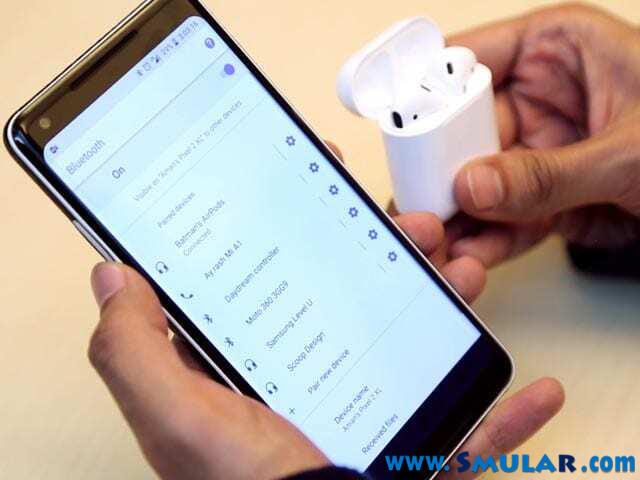
Now you can enjoy your AirPods with your Android device. But here you have to keep in mind that this AirPods are connected for the non-iOS device. So all the functionalities may not properly work. But you can enjoy at least wireless connectivity with your Android smartphone.
Those are the most essential tips, tricks and general instructions for you. While you are using it, you can use them to make the process easier without any mess.






