The Apple HomePod is another Apple invention with a collection of advanced facilities. This is a smart speaker that can use for playing music, interacting with Siri, controlling the smart home, and other facilities. This is another competing device for the Amazon Echo and Google Home smart speaker. Apple HomePod is a small device that uses WiFi connectivity. It comes with a set of powerful speakers and microphones. This Apple HomePod os just like wireless Bluetooth speaker but this is an entirely different device built with Apple’s ecosystem. It includes high -end, high-technology and gives users a great-user-experience.

Performances of Apple HomePod
This AppleHomePod comes with a speaker, and it has the ability to adapt the location to delivers high-fidelity audio. By engaging with Apple Music and Siri, it creates a complete and latest way to discover and interact with music at home.
It creates a rich, subtle sound. The best feature of Apple HomePod is, it has a great combination of Apple-engineered audio technology and advanced software to provide the right tones of the track. Finally HomePod suit anywhere in your home. It is flexible and user-friendly.
Things you have to know about Apple HomePod before start
There are few things that you must update before getting started with Apple HomePod. Here you have to update your iPhone, iPad, and iPod touch devices to the latest iOS version. Turn on iCloud keychain. For that, on the iDevice that you are going to connect with Apple HomePod, you have to sign in to iCloud. Then Apple users need to set up two-factor authentication using your Apple ID. Here users must check whether the Bluetooth connectivity is turned on and check the WiFi connectivity. The other thing is that users have to install the Apple Home app and Apple Music app on your iOS device. These are the things that users have to follow before going to set up Apple Home Pod.
How to Set up Apple HomePod?
First, you have to place your Apple HomePod on a solid surface. You can choose a place, and it should be near 6 – 12 inches away from any corner and 6 inches of space around it. To set up HomePod:
- Plug the Apple HomePod. Here you have to wait for white light to appear on the top of HomePod.

- Then Unlock your iOS device. Now hold it next to the Apple HomePod.
- When Apple HomePod appears on your iOS device screen, then tap on set up.
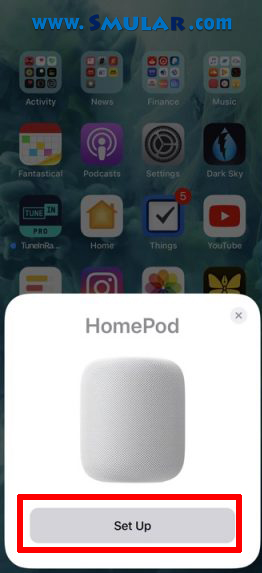
- Pick a room and then enable Personal Requests. Now transfer settings for an automatically set up. Here it allows access for your information on iCloud, home WiFi network, Apple Music, Siri and more. ( If there is another Apple HomePod there in the room you can see another option to select both speakers as a stereo pair.)
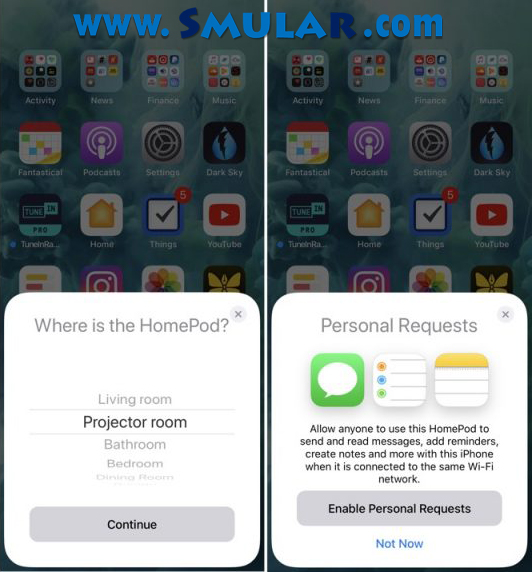
- Now it asked for viewfinder on your iOS device. Here to complete pairing, you have to very if using the camera. If you could not be able to use the camera then you can select to enter a passcode. Now Siri will respond manually with a four-digit Passcode to get permission for access to your device.

- Then you have to wait to finish the step up. Finally, Siri will explain it by giving examples of things that it allows for the ask.
To check that the HomePod is set up successfully open the home app and look Home or Rooms tab for Apple HomePod. To customize the HomePod you can sue Home App on your related iPhone, iPad or iPod touch device or Mac.






